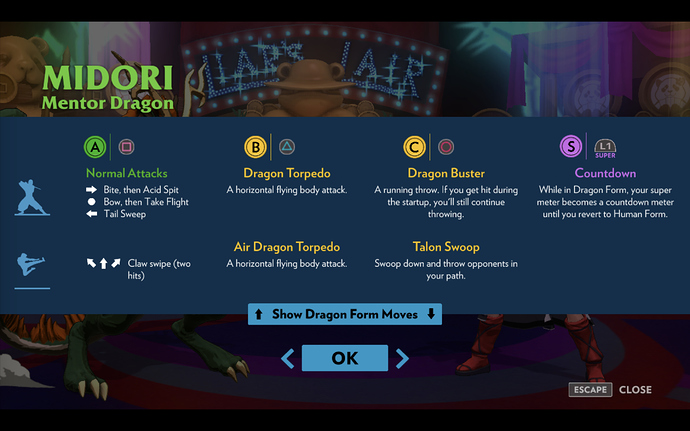Steps to reproduce:
- Start playing a single-player mode such as Practice as Midori
- Activate Midori’s Dragon Form
- Pause and open the Move List.
Expected Results:
Midori’s moves for Dragon Form are shown, and Midori’s name is green instead of tan to signify this. The sign below the move list says “↑ Show Human Form Moves ↓”. Pressing up or down will switch to showing the moves for Human Form.
Actual Results:
As expected, Midori’s moves for Dragon Form are shown, and Midori’s name is green instead of tan to signify this. But the sign below the move list says “↑ Show Dragon Form Moves ↓”. Pressing up or down doesn’t switch away from showing Dragon Form moves. After this, move-list switching works.
Notes:
The green-tan distinction for Midori’s name is subtle; it is not easy to tell which form’s moves I am viewing at a glance. I could theoretically tell from the sign below the list, but the sign displays the opposite form as the move I am viewing, making this impractical. So apart from fixing this bug, I suggest displaying “Dragon Form” or “Human Form” above the move list, next to Midori’s name.
Attachments:
screenshot after opening the move list from Dragon Form:
Game Version:
v0.15956
System Information:
macOS with Xbox 360 controller