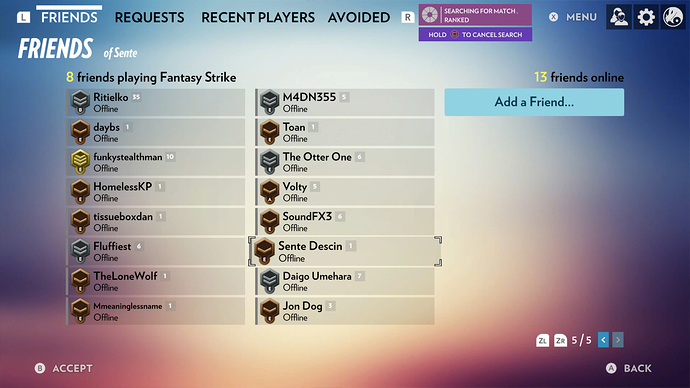Title:
When There are Two Columns of Friends, Pressing Right Will Not Access “Add Friends”
Summary:
When the friends list has two columns of friends on a single screen, you cannot access the “Add Friends” button by pressing right on the controller. You must press down when at the bottom of the second column. Pressing right will instead trigger the page to change to the first page.
Steps to reproduce:
- Have at least two pages of friends.
- Have the last page have exactly two columns of friends.
- Move the cursor to the top of the second column.
- Press right on the controller.
Expected Results:
The selection box will highlight “Add Friends”.
Actual Results:
The friends page will swap to the first page.
Notes:
Attachments:
Game Version:
v1.17545
System Information:
Windows 10