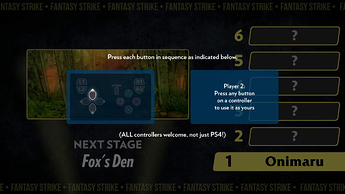**Title: Gamepad configuration during “Next Stage” screen in Arcade Mode
**Summary: When pressing two buttons in the Gamepad during the Next Stage screen while playing Arcade Mode, the button configuration screen appears on screen. However, the screen changes to the versus screen, and then to the main fight, and since you haven’t finished configuring your Gamepad’s buttons, you cannot control your character.
Steps to reproduce:
- Choose to play Arcade mode and choose any character.
- While in the “Next Stage” screen, press two buttons in your Gamepad
**Expected Results: Fast transition to the versus screen, just like pressing any button.
**Actual Results: The button configuration screen appears over the Next Stage screen, and it transitions to the versus screen. Since it’s very likely you haven’t configured your Gamepad buttons in this short time, you cannot use that Gamepad unless you configure it again.
**Notes: You can configure your Gamepad again in the Pause Menu by pressing escape on the keyboard.
**Attachments:
**Game Version: v 1.18893
**System Information: Windows 10